Set up a free account here
Download Mendeley Desktop here.
Window users - if you are having problems downloading Mendeley, it is recommended that you use Google Chrome or Mozilla Firefox
Mac users - to install Mendeley follow these instructions
The Web Importer allows you to import references when searching online and within academic databases. Install the Mendeley Web Importer into your favourite web browser (Chrome is recommended).

Save articles to your Mendeley Library as you browse.
NB If you are on a Mac and using Safari, make sure that the "Add bookmark" is set to "Bookmark Bar," not "Bookmark Menu". See here
Consult this guide to familiarise yourself with the main features of the desktop interface.
This Introduction to Mendeley will give you a general overview of all the main features of Mendeley Desktop and Mendeley Web.
When used in conjunction with Mendeley, the MS Word Plugin will accurately format your references in the style required.
To install the MS Word Plugin, select Tools in Mendeley as shown:
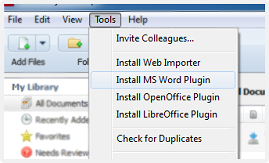
When installed the plugin will appear as below on Microsoft Word:
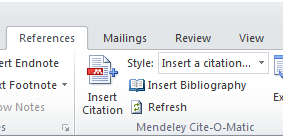
For further information, go to Using Mendeley with MS Word.
Further options may be required for Mac users who wish to download the Microsoft Word Plugin, please check Mendeley Support.

Need advice for your assignments or research?
The Library Academic Support Centre is here to help!
We offer in-person and online appointments, remote assistance via email and a drop-in service.
For more details about how we can help you, see here.
 |
 |
 |
| Keith Brittle |
Shannon Mallon |
Isobel Dunne |
Mendeley Desktop: Mendeley Desktop is the downloaded part of the software installed onto your computer.
Download Mendeley Desktop if you haven't already.
Mendeley Web: Mendeley Web is the Mendeley website where you can access the web version of your library (from anywhere), edit your profile and search for papers, groups or people. You can also access Mendeley's social features.
Sync: The process of synchronising your Mendeley data across devices.
Web Importer: The Mendeley Web Importer is the browser bookmarklet that lets you quickly import documents from anywhere on the web.
Citation Plugin: A MS Word Plugin you can install that allows you to create and format your citations and bibliography according to your chosen referencing style.